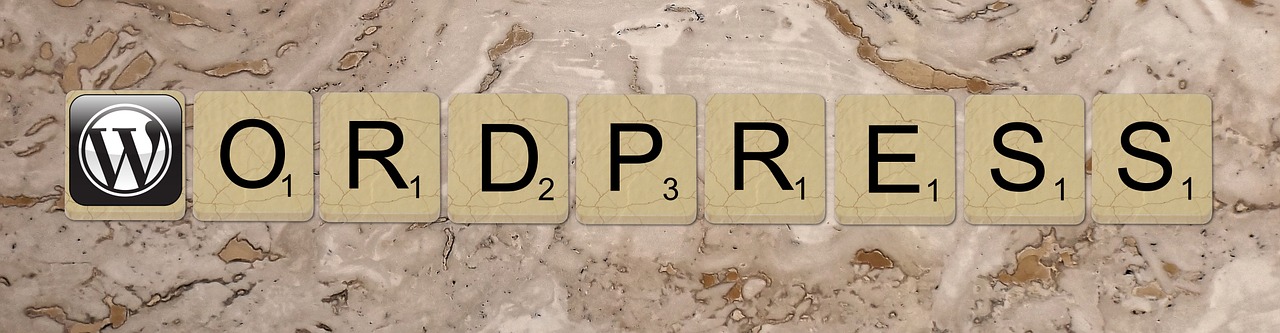One of the major strengths of WordPress is that it allows you to easily revamp the entire look and feel of your website by changing the theme. You don’t have to spend hours on cumbersome technical processes or go through intricate scripting/coding rituals. The technical process of switching between themes is straightforward and uncomplicated but you would need to consider some key points to maintain the vita characteristics of your website, offering a friendly user experience and retaining the mission-critical data/information and elements. Let us learn about some of the important things to be considered while switching your WordPress theme.
Tracking
Tracking plays a vital role in the WordPress sites especially if you are a professional blogger. The services like Google Analytics or other tracking codes allow you to constantly monitor and deeply analyze the vital aspects/elements of your site performance. Many advanced WP users prefer to manually add the tracking code in footer.php file of your theme instead of relying on a plug-in. So, you risk losing your entire tacking data if you forget to copy-paste the tracking codes of your footer.php file to the new theme.
Sidebars
Sidebars in the WordPress allow you to guide your visitors through the menu, emphasize the key portions of your site by offering them an eye-friendly position or even enhance the revenue opportunities by adding sponsored URLs, or advertisements in the sidebars. For that, you would need sidebar widgets. Keep in mind that not every theme supports widgets. Many users make the mistake of transferring their site from widget ready theme to a non-widget theme and end up losing all their important sidebar elements/customizations and it complicates the things, adds stress and wastes time. Another thing to consider here is to manually add the modified codes of your previous theme’s sidebar.php file to the new theme.
Code snippets
Copy-pasting the snippets like functions.php is a nice way to work quickly with your WordPress site but at the same time you may also lose these vitally important elements during the process of modifying your WordPress theme. The easy way to prevent this possibility is to copy-paste and store these snippets in your system or note them down manually. Diligently check your theme for the extra snippets that you copy-pasted from online sources. As you find any such snippets, instantly copy them and store at a safe location of your computer. The best way is to create a relevantly named file or folder and paste all such additional snippets there. To be on the safer side you may want to take its print out as well.
Back Up
While transferring your site from an existing theme to a new theme, you cannot confidently predict the things and hence it is wise to protect yourself against any unexpected issues. Creating a backup is the ultimate way to protect your old site’s data and content throughout the transferring process. Using the verified, trustworthy plugins is the best and easiest way to back up your site data and content. It automates the process, eliminates human errors, and saves your time and efforts. One of the most popular and reliable backup plug-ins is Backup Buddy that is trusted both by new and seasoned bloggers.
RSS/FeedBurner
Many bloggers actively use Feedburner that also helps in providing your feed subscribers’ analytics. Many friendly WP themes have easy provisions in their settings panel for facilitating feed burner integration. So, make sure that your feeds are kept directed to the Feed Burner otherwise your blog would have 2 RSS feeds that would complicate the matters and interfere with the actual data. So, it is important to confirm that your feed/URL should point to the feed burner so that you should not lose the tracking of your feed subscribers.
Final Testing
Due to the demanding job of transferring your entire site and its elements to the new site, it is not uncommon to have the issues with output. The last thing you would like is to disturb the friendly user experience of your website that can annoy your audiences. So, even if you have adhered to the guidelines mentioned in this blog, it is wise to be on the safer side and test each web page and all the key features of your new theme like blog post page, contact form, 404 page, sidebars, footer/header menu and interactive features like comments. The looks of your website also matter a lot. So, make sure that all the existing features menus and plugins of your WP site look appropriate and offer a nice, well-organized view to your visitors. Also, ensure that there shouldn’t be any significant or disturbing change in the overall user experience of your website post the changes.
Conclusion
Switching WordPress themes is a relatively easy and straightforward process. However, If you are transferring your existing site or blog to the new WP theme, then you need to be very careful to make sure that you don’t lose any vital elements or key characteristics of your website. It is advisable to prepare a friendly checklist containing all the major points to avoid costly mistakes and ensure a smooth transition.