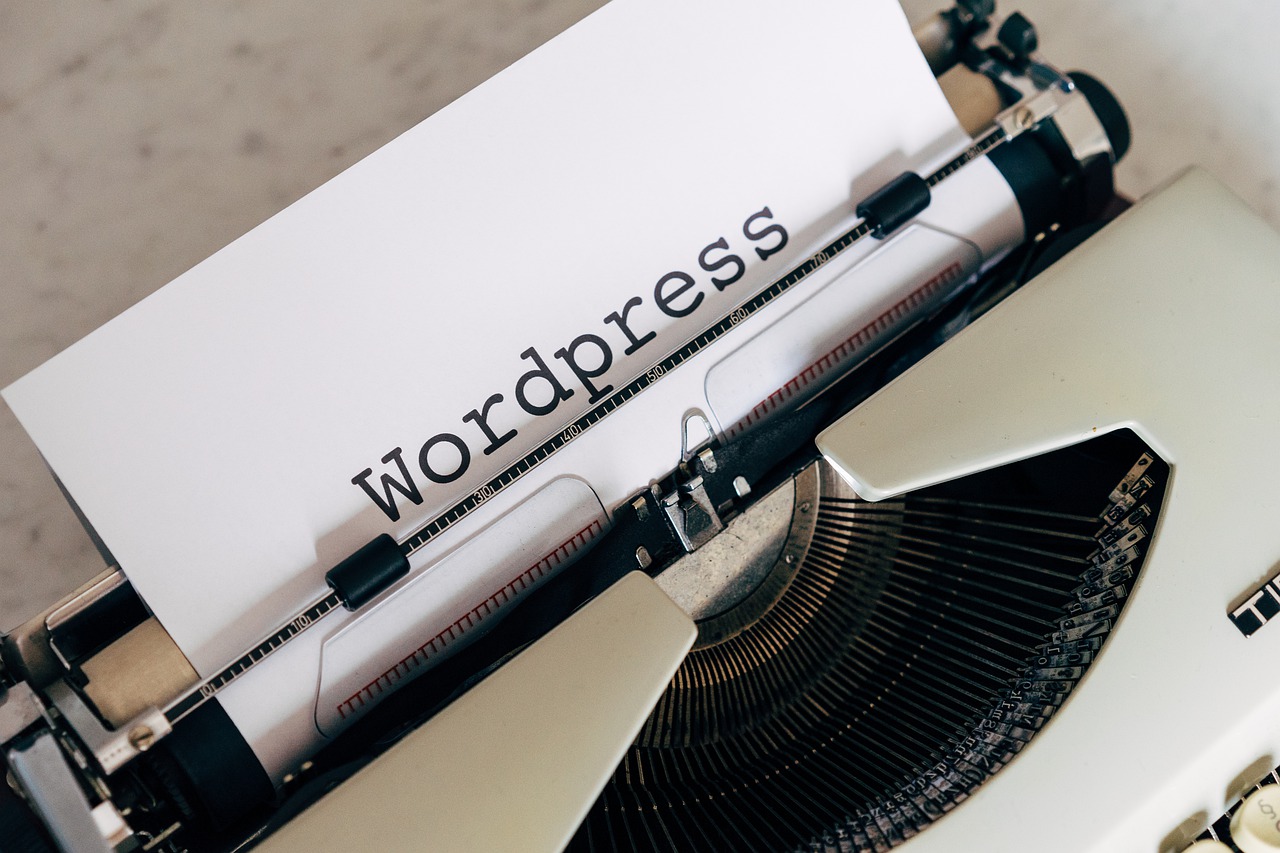WordPress has earned its popularity due to its unique user-friendly ecosystem, intuitive interface, and a wide variety of plugins for nearly every purpose. However, many bloggers, especially the
new ones are often puzzled on the question of the most ideal plugins for their WP blog. The answer to this question isn’t easy as different bloggers have different purposes. However, we would try to present here a list of some ideal plugins to take care of your commercial as well as creative purposes.

Woocommerce
This free yet powerful eCommerce plug-in empowers you to transform your WordPress site into a professional digital store. Along with extended flexibility, it also ensures seamless integration so that you don’t find any technical challenges or stop points while developing or designing your e-store. Moreover, the additional eCommerce extensions make your digital store future-ready so that you quickly add new features and capabilities as your business grows.
The Woocommerce comes with a baked-in theme – Storefront. It not only reduces overall designing costs for new stores but also quickens the time to market. However, there are a variety of other premium themes that you can select and use for your online business. The basic theme also comes with a decent appeal and extensive options to personalize your theme as per your creative and branding preferences.
Woocommerce can seamlessly integrate with a huge number of region payment gateways (140- to be precise). Along with Paypal and bank transfers, it also supports CoD and top credit cards.

CustomPress
CustomPress makes it possible to fully customize your WordPress edit screen to meet your formatting and workflow preferences. With its help you can create custom fields and insert them anywhere you wish- media, taxonomy, posts, custom options pages, etc. Moreover, this feature rich plug-in also allows you to extensively personalize your experience with its wide menu of functionalities.

CMS Dashboard
CMS dashboard allows you to turn the frequent tasks into simple buttons to promote easy and quick navigation which boosts your CMS efficiency. Especially if you often find yourself struggling with technical issues while using CMS, then this could be an ideal plug-in for you. With this plug-in, all the major CMS functions would be neatly visible in an arranged manner right into so that you can perform any task without having to fumble through different parts of your CMS dashboard.

CMS Tree Page View
With this plug-in you can overview your web pages in a format similar to the CMS page. In short, we can call it a content management system for every single page. With the help of this plug-in you can view, edit, search, or add the pages or even reshuffle their order through drag and drop format. Along with hierarchical posts, it also works uniformly well with nonhierarchical posts.
Conclusion
With the help of powerful and competent plugins, WordPress empowers you to constantly scale up your website functionality and provide an improved user experience. In this blog, we presented a short list of a few selected plugins to make your blog even better and enhance its utility value. Just like any other list, this list should be considered as the ultimate or complete list. So, we actively invite our readers to mention their favorite plug-in and provide the details to add further value to this post.