The 2021 update, rescheduled for May 2021 emphasizes improving the page experience. This algorithm update will have a direct influence on the ranking. It will reward the sites with high-value relevant content. The objective is to help users identify the content relevance of web pages right on the search engine pages to make their searching experience more effective and faster. It will display visual flags to highlight the websites delivering the best page experience assisting users to concentrate only on those pages that closely match their search intent.
As Google allowed an entire year to the users before implementing this new algorithm, we can say with quite a certainty that it is going to be a major update with a deeper effect.
The new update will concentrate on the Page Experience which simply means the experience of a visitor while interacting with your webpage. It measures the experience on individual pages of your site. Here are some major factors that define page experience (and included in new algorithm):

Core web vitals
3 major site performance metrics that directly influence the user experience on your page. It includes the Core Web Vitals like:
· Largest Contentful Paint (LCP)
· Cumulative Layout Shift (CLS)
· First Input Delay (FID)

Mobile friendliness
Mobile friendliness of your website that determines the experience of mobile users while navigating your site on their devices. It is largely based on the Google Mobile-Friendly test tool or Google search console which means that if your site's mobile compatibility is flagged on these platforms it means that you need to work on the flagged issues to make your site compatible with the 2021 algorithm update.

Secured browsing
It ensures that your site doesn’t have any phishing content, hazardous downloads, malware, or other unsafe elements/factors that compromise users' security and privacy.

HTTPS
HTTPS for secured communication: If the run site is HTTPS and provides secured encrypted communication through SSL certificates.

Intrusive interstitials (for mobile users)
If your site houses annoying popup that disturb the user experiences like an ad popup that repeatedly pops up and creates inconvenience to the users.
Talking about its effect on your site, this algorithm update will possibly improve your ranking if all/most of your WebPages offer a good user experience.
Along with rewarding the high-quality relevant web pages the new algorithm will negatively affect the ranking of websites having many irrelevant pages with factors that disturb user experience, like annoying pop-ups. The algorithm will also include Core Web Vitals to search signals associated with page experience.
What are core web vitals?
Core web vitals are parameters to measure the quick usability of a webpage to a visitor. Largest Contentful Paint, First Input Delay, and Cumulative Layout Shift are 3 main criteria to measure.

Monitoring and managing core web vitals through Google Search Console
If you want to monitor Core Web Vitals then start by setting up the Google Search Console that gives a solid hint about Google’s perception about your site.
Search console flags different web pages based on the issues and the severity. Strategically acting on these flags- or insights, you can optimize your site to meet the compliance guidelines of the upcoming Google Algorithm Update of 2021. The color-coded flags make things even easier. You may start with working on red flags (most severe issues) then moving to yellow flags (less serious issues) and finally considering the ones with green flags that only show the positive aspects- which need no improvement. However, it is best to avoid modifying those pages- as far as possible to keep their positive factors intact.

Largest Contentful Paint (LCP)
It measures the time to see the major part of your website content or in simple words; it is the page loading speed of your site which is measured in seconds. Longer loading time acts against your site and may adversely affect the ranking.
Google search console classifies your web pages as great, poor, or bad. Open different WebPages of your site in the search console, record the time it takes to load, and optimize the design/other factors accordingly to achieve ideal loading speed (Reviewed as Great in search console). You have to be more specific while measuring this core vital. Concentrate on the individual loading sped of different elements like visuals, navigation elements interactive technology, and texts so that you can pinpoint the particular elements that are slowing down your page loading speed.

Cumulative Layout Shift (CLS)
Cumulative layout shift measures the moving frequency/behavior of different elements on your page during the initial half-second of interaction. You will get negative marking o this point if the page elements move in any direction after your webpage loads in a browser.
With Google search console you can have a better understanding of this issue which allows you to do the needful to stop the movement and deliver an improved experience to the users.

First Input Delay (FID)
It refers to the time it takes for visitors to interact with your page content. This latency is caused by the prolonged loading process of page elements.
An easier way to monitor is to open your site in a browse and instantly click any link. Measure the time it takes to respond. However, the search console gives you a precise picture by showing the exact time that is too short to be registered by human attention. Besides, with the exact figures, you would be in a better position to take the right action.

Measuring with Google PageSpeed Insights
While the Google page speed insights are focused on increasing speed, the insights it shows can help you a long way in improving the web core vitals and thus making your site perform more favorably in the latest Google algorithms which helps in improving ranking and visibility. At the top pane of the screen, you also have the option to check mobile and desktop versions.
Keep in mind that the score that you get shows how Google perceives your website. It may not always have the exact corresponding impact on your rankings. In other words, if your site getting a good ranking in terms of loading speed it doesn’t necessarily mean that it will rank on the top or first page.
Improving your site performance
More than 85% of its are not yet optimized for core web vitals. Besides there are many other factors that affect the user experience on web pages and may prevent you from improving your ranking. Here are a few practical solutions:
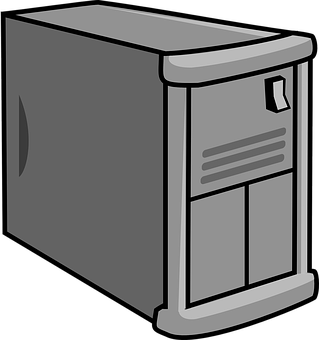
Review your web hosting experience and take immediate actions
Web hosting plays a vital role in determining the loading speed of your WebPages- which directly impacts the Largest Contextual Paint that we discussed above.
Many cheap web hosting plans use substandard servers and throttle the resources to keep prices low. It can severely impact your site speed and lowers down the largest contentful pain while adding to the first input delay- 2 major points that negatively impact your core web vitals.
Consider increasing the resources or upgrading to a higher plan (from shared hosting to VPS- for instance). Server-side caching can also help in improving server performance and increasing speed.
Another way to improve performance is to add a Content Delivery Network or CDN that ensures high-speed delivery regardless of the geographic locations/distance between the site server and browser. In many cases, the delay is caused due to sub-standard service and low-quality infrastructure of your hosting provider. In such cases, the easy solution is switching to a better-reputed web hosting provider.

Image and Video content optimization
Images engage people but also cause delays thus affecting your core web vitals score. You can overcome this issue by optimizing h video and image file
· Reduce the size of your images and/or replacing background images with lighter alternatives
· Remove above-fold images for mobile layout
· Make use of new age image formats with lower footprint like Web
Also avoid keeping videos in the first fold. Also, consider replacing video thumbnails with image placeholders to optimize the sped.

An alternative to switching hosting provider
While in many cases it is not that hard to switch your hosting provider, things become difficult if you are hosting our site on BigComemrce, Shopify, or similar brands where the hosting is entwined with your CMS. For that, you can start by customizing themes, templates, images, and videos.

Maintain App hygiene
Heavy apps are another major culprit behind slow loading sites. So be responsible while installing the apps and always check their size before installation. Make it a habit to review your apps on a periodical basis and uninstall the ones that no longer serve any purpose.

Buy Lightweight and responsive templates
While buying the templates for your site. Always make sure that they are responsive and lightweight. Instead of design-heavy templates focus on the one with the minimalist approach as it can significantly speed up the loading speed.

Remove unnecessary cookies
Your site may be loaded with lots of third-party cookies without your knowledge. These cookies interrupt during the loading process and slow down the speed. Cookie reviewing should be a regular part of your site management regime.
Some of the most general cookies are placed by old emails, SMS marketing platforms, old affiliate programs, and old social network advertising.
Not all cookies are harmful though. Carefully pick the ones that don’t add any value and instantly remove them.
Conclusion
By fully optimizing the user experience you would be able to improve your ranking and overcome possible adverse effects of May 2021 Google algorithm update. It will also help you connect better with the visitors they are more likely to respond positively to the sites that align best with their intent and deliver a quick, positive experience. It also increases the conversion possibilities as once all the needed information is satisfied on the same site the potential buyers are more likely to purchase from that site.
We will conclude this article in the second part which will concentrate on other aspects of page experience.

