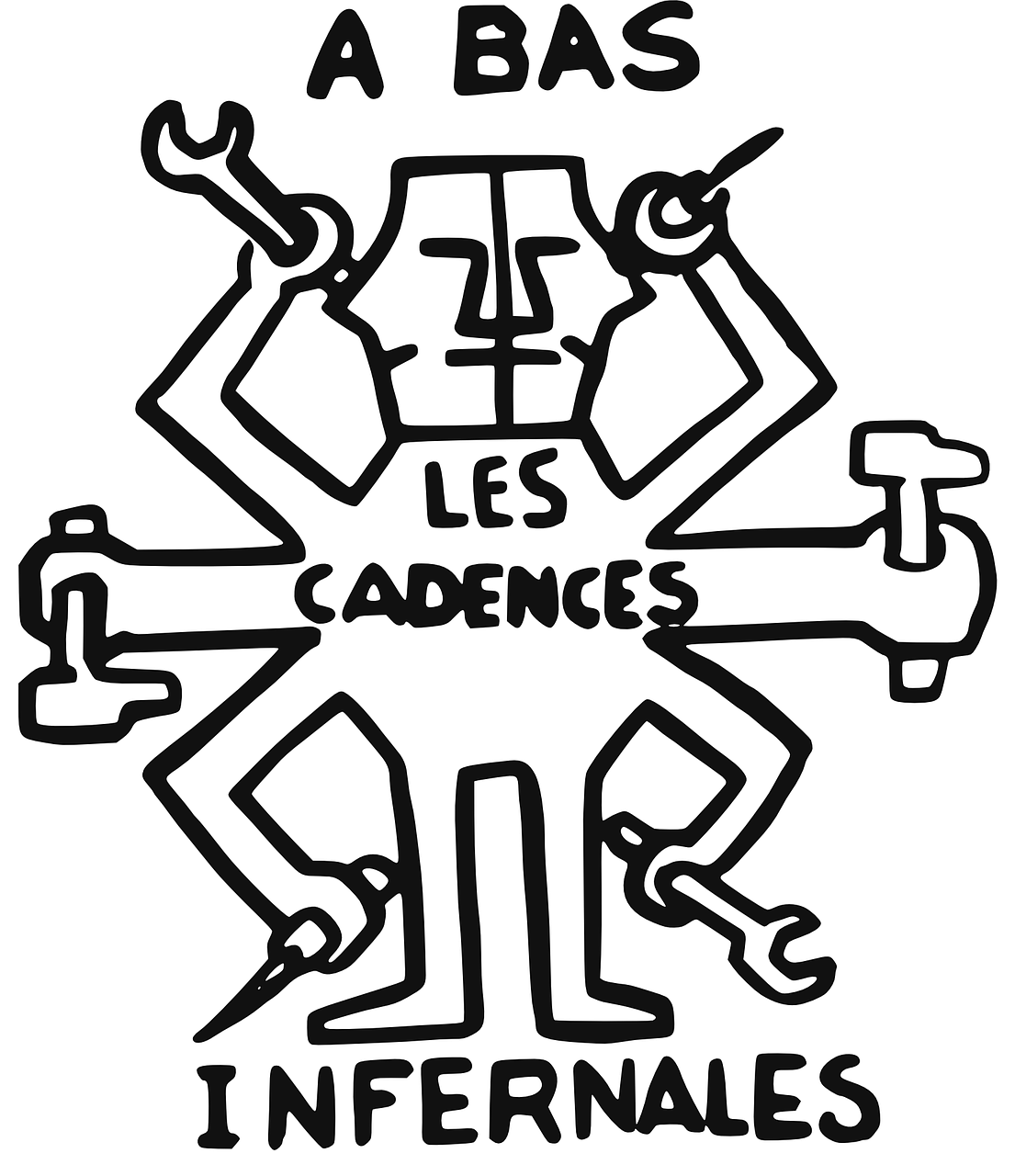Starting a new WordPress site seems quite easy for beginners with some basic IT knowledge. Managing it isn’t a problem either. However, when you add more sites and start concentrating on the economical aspect of your blog or site you can easily be confounded by the sheer amount of work it requires. You have to juggle between the various routine management tasks and business development. The priorities get overrun and before you know it starts taking a toll on your business interests. Thankfully, you don’t have to wait for such an extreme case as there is a precise solution available. We are talking about wpCentral.

wpCentral- A reliable partner for managing all your sites
wpCentral is a powerful multi-purpose plug-in for managing all your sites in one place. It merges all your WP dashboards into a single dashboard thus enabling you to manage multiple sites within one screen. It solves your no.1 problem- switching among different WP dashboards. Secondly, it not only allows you to perform all your management tasks but even simplifies and shortens the processes as well. That’s a double gain- saving time on multiple site login/logouts and managing tedious tasks like backups, security management, updates, and present stats with just a few clicks. Let’s explore its features and benefits:

Stress-free updates
The exhausting task of logging to each of your WP admin panels and updating it separately is replaced with a 2-step process of selecting the desired sites from wpCentral panel and click on update.
Simply put, you don’t have to log in separately to different wp-admin panels for updating a theme or plug-in. Simply open wpCentral panel, select the websites that to be updated and update them all with a single click! You are all done!

Taking complication out of backups process
Taking a backup of different sites is a cumbersome task. Even the conventional backup plugins solve just a tip of the problem as you still need to go through multiple logins and repetitive processes. Did we mention that such plugins consume far more space and resources than the benefits they provide? Relieve your sites by deleting all these bulky plugins as wpCentral not only backs up all your sites (more efficiently) but also offers you an intuitive single-click process to backup multiple sites from a single dashboard!
But its benefits even go beyond just providing you an easy way to automatically backup multiple sites. You can even schedule your backups on a daily or monthly basis that rids you from remembering periodical backups. Moreover, you also have the option to select the storage location- server, Dropbox or Google Documents! Just instruct wpCentral regarding the specific sites, backup frequency, and storage location.
This is a one time process and there’s no need to do anything else. wpCentral will loyally keep on taking the periodical backups and saving copies to the selected location. You just need this single time process to save the latest content for each site and bounce back fairly quickly even if multiple sites get hacked or crashed!

How can wpCentral help WordPress professionals?
As a WordPress developer you possibly have at least a few clients who want you to maintain their sites regularly. However, the increasing competition has reduced the prices and the new challenge is to reduce the price while maintaining the same level of services. Can it ever be possible? wpCentral can help you a great deal here.
With wpCentral you can merge all your clients’ admin panels into a single dashboard which saves time and efforts on repetitive login/logout.
· The plug-in also allows you to automate and schedule the backups while also instructing the storage location- you again save a huge chunk of efforts and time by delegating this task to wpCentral.
· Number three, You can also update the plugins and themes of multiple sites with a single click
· Add to this the other titbits of managerial tasks that you can delegate to wpCentral and you would be amazed that you just need a fraction of time and effort (and nil stress) to maintain dozens of the sites.
In simple words, you charge for time and efforts and your overall income depend upon the number of projects and clients. With a unified dashboard, single-click process and scheduled automated procedures wpCentral helps you to reduce your time/efforts.
Reduced Time/efforts = reduced price- The equation seems fair, isn’t it?
Pro Tip: Why not utilize your free time to search for new projects and further multiply your income?

Detailed documentation and complete support
One of the major complaints of many WordPress site owners is the lack of active support from themes or plugins. Many plugins seem to have some powerful features but sheer complication or lack of support discourages the site owners from the advantage. wpCentral a robust support ecosystem consisting of an active team as well as a well-documented help section where you can find a precise solution to each of your “How to” question or troubleshooting issue. All you have to do is to go through this section and most possibly you will find an exact answer to every query. In rare cases, you need more clarification then you can directly mail them on this address and in 24-48 hours you will get a detailed answer.
Here are some other benefits of wpCentral:
· Single management screen for all your sites
· 1-click admin access
· Backup multiple sites with single click process
· Autoschedule your backup process
· Manage, modify or delete multiples themes/plugins
· 1-click process update themes, plugins or core of every WP site
How to install wpCentral?
· In the left pane of your WP dashboard click Plugins Add New

· On the Plugins page search for wpCentral and install and activate the plugins??
· Click on Plugins > Installed Plugins that will redirect you to the page displaying the list of installed plugins

· Under wpCentral click on View Connection keys
· It will open a link showing you the connection keys. Copy them

· Open a new tab and visit panel.wpcentral.com Sign up for a new account or click here
· Note: Softaculous clients can directly login with their Softaculous login credentials
· Click on “Add New Website”
· In Connection type, you would see 2 ways for connecting a site- connection keys and your WP admin credentials. You can use either option as per your convenience
· Enter your required information as per the option you selected (Connection keys/wp-admin details) and click save website
· Repeat the same steps for adding more sites
How to use wpCentral for monitoring and managing multiple sites?

· The welcome screen will show you a quick overview of vital site status like:
· The welcome screen will show you a quick overview of vital site status like:
Websites: See the key stats of all your sites in a quick format
· Updates: Check if any of your site(s) needs updates and initiate the update process right from there
· Backups: To monitor and create a backup for all your websites
How to manage themes and plugins with wpCentral?

Click on the Website List in the left pane and select specific website URL
It will open a page where you can manage update and backup. You would also see two more options:
You would also see two more options:

· Plugins: List of installed and active plugins with version details
· Themes: List of installed and active plugins with version details
· Clicking on any specific theme/plugins will take you to the detailed page
· This is the master control page for monitoring and managing all your themes or plugins across multiple sites
· Here you can view vital stats and perform various theme/plug-in related actions across all the selected websites like adding new plugins/themes, Activating or deleting themes, and all other major controls related to themes or plugins
Conclusion
wpCentral is a powerful plug-in with multipurpose capabilities to manage multiple WordPress admin panels from a single, unified dashboard. It is a great asset for the owners of multiple sites/blogs, freelance WordPress developers and even the agencies. It actively helps in streamlining the process, update plugins/themes. By unifying dashboards and automating multiple tasks, wpCentral actively reduces the management tasks and allows site owners to focus better on business growth and increase their income potential.