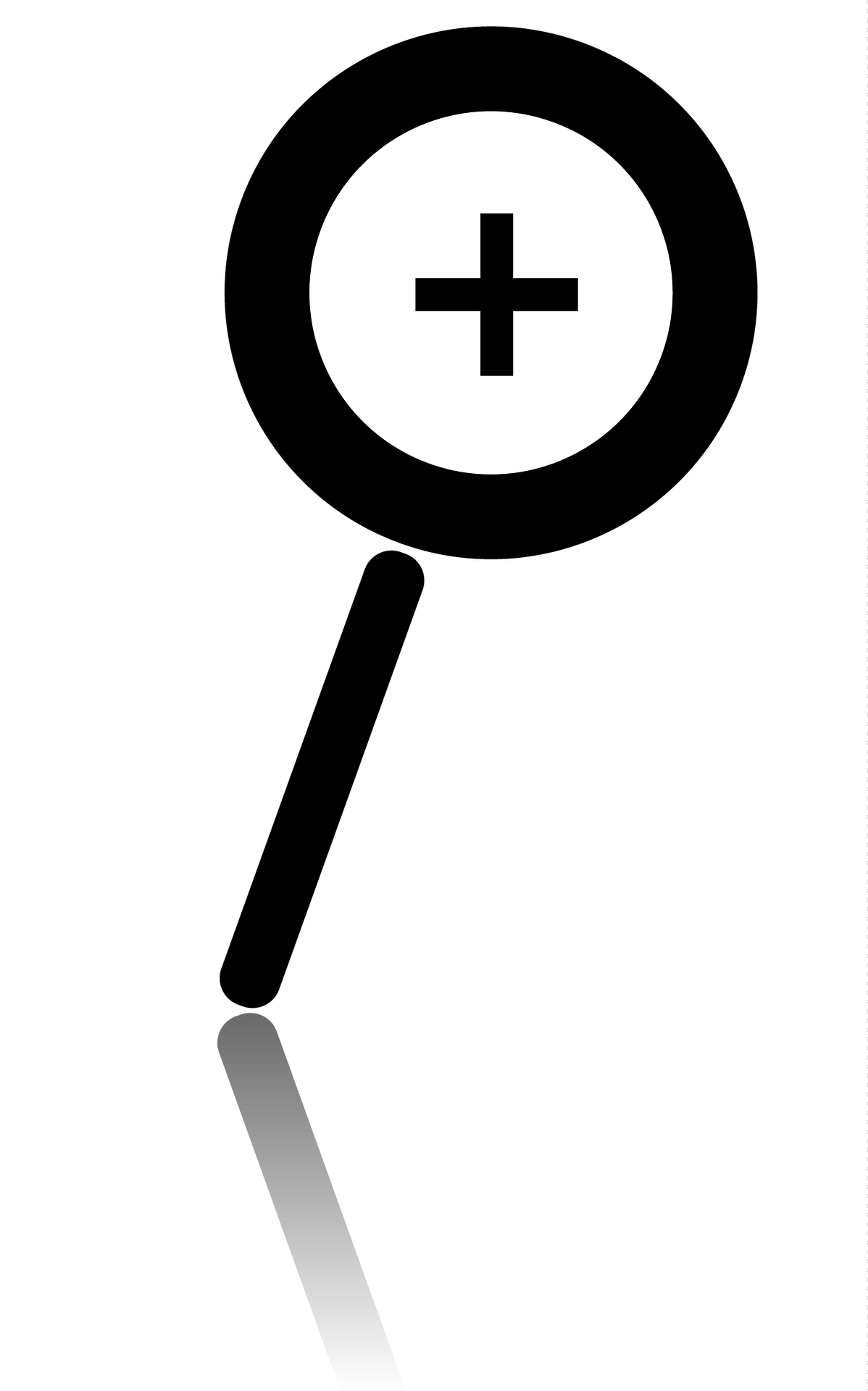Many times you come across a website with an awesome design and unique looks, and you strongly wish that your site should also have similar looks. The good news is that to a great extent it is now possible to apply the same looks to your own website. Many WordPress websites use the theme or pre-built layout with extended editing features. If you find out the exact theme used by a WordPress site then you can also purchase the same theme and change the looks of your site without any detailed or complex designing process. Now another question that comes to the mind is how to find the theme used by a WordPress website. In this blog we are going to discuss various ways in which you can easily find out the theme.
Two popular methods of detecting a WordPress theme are:
1. Manually checking the WordPress theme of a site using an easy and quick DIY method
2. Using online WP theme detectors for getting detailed information about the theme or plugins
The manual method of checking a WP theme
· Right-click anywhere in the center of the website for which you wish to detect the theme to open the dropdown menu.
· Click View Page Source that will open a new page in the next tab
· Go to the new tab and press ctrl+f. Enter style.css in the search tool and click enter.
· You will see a file link that looks like this: http://wpplugindirectory.org/wp-content/themes/wpplugindirectory/style.css?ver....
· Click on it and a new file with other details (name, author and version) will be opened. This represents the theme header showing the details of the theme.
Note
· In case the website is using the child theme you can see the details of the parent theme in the theme header
· In that case, the parent theme name is defined in the header block parameter called Template.
WordPress theme detectors to check the WP theme
If you wish to get the comprehensive details about the theme or the plugins used by a specific website then it is best to go for the WordPress theme detectors. Here we will review the 3 best WP theme detectors with key details, pros, and cons.
ISITWP.com
Sometimes you might be interested in getting other associated details as well like the hosting provider and WHOIS data. In that case ISITWP. com could be a great option for you.
The tool detects the exact WordPress theme used by the website and can also determine whether it is a standard theme or a tailor-made version specifically created for a particular website. It also offers you an easy link to Google the other details of the theme and checks whether it is possible to download it.
Along with that it also detects the active plugins and offers comprehensive details in a user-friendly format including the plugins name, details (introduction and functions), downloading link and even the reviews that will help you in taking the right decision.
Last but not the least it also offers you a comprehensive list of best WordPress plugins/tools that are neatly classified into purpose-specific categories like best eCommerce plugins, or best booking plugins. Clicking on any category will open the detailed comparison of some of the best tools in the category so that you can choose the one that perfectly fits your needs.
You would also appreciate the detailed information about starting a blog or making a WordPress website
Pros
· Along with these details, it also offers associated information like hosting provider and Whois link
· Offers a detailed description of active plugins including download link and reviews
Cons
· Takes some time for processing
· Offers only basic information about the theme.
WhatWordpressThemeisthat.com
One of the highly trusted WP detector tools is What WordPress theme is that. While using any theme detector tool is more or less easy, it is the volume and value of the information provided by this theme detector that sets it apart from the others. Just visit the site and in the relevant text box type the website for why you wish to check the theme.
The tool is fully capable of recognizing the difference between the parent theme and the child theme and giving you the relevant information.
You can also expect it to tell you about the active plugins of the site that can help you to add a similar functionality on your site. Instead of being limited to the WordPress, it goes a mile ahead and also detects the theme built on Drupal or Joomla.
Pros
· Quick to use
· Simple interface
Cons
· It can recognize specific plugins only
· It doesn’t provide you sufficient details about the theme needed for practical benefits
WPthemedetector.com (WPTD)
WPTD is also a reliable option to check the details of the WP theme used by any website. Along with detecting the theme and active plugins, it also offers some other relevant details that can make things even easier for you and can help you to assess the theme reputation.
For instance, it fetches you the total number of websites made on the same theme, the detailed information about the plugins key statistics or the theme and whether or not the theme is available for download. All this data along with some key stats proactively help you in taking the informed decision.
Pros
· The tool can even detect whether the theme is being used out of the box or it has been customized.
· Offers comprehensive details and key stats needed for a wise decision
· You get sufficient information regarding parent as well as child theme
Cons
· It is slower when compared to other theme detectors
· It is unable to fetch the information about inactive plugins used by the theme
Conclusion
With the help advanced techniques and smart tools you can detect the precise theme used by any WordPress website. It provides you the key information and associated details of the theme used by a specific website. If it is available for purchase you can buy the theme you like, add the content, tailor it to suit your taste and publish the site.