Multiple branches increase the sales opportunities of a business. In the same way, having multiple WordPress sites multiplies your income potential. But it is equally important to manage all your sites with equal efficiency. In this blog, we are going to mention some important tips on how to manage multiple WordPress sites more competently by minimizing the complexities.
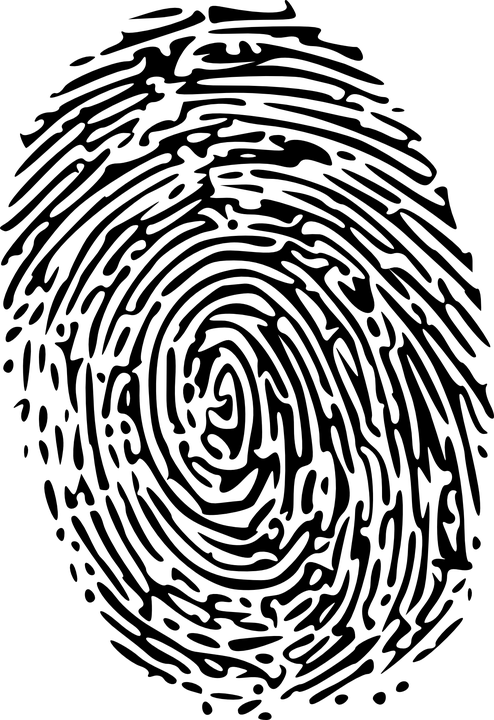
Security: Update your WordPress and check for loopholes
The hackers across the globe are constantly finding loopholes to attack and damage the sites. Contrary to the notion they don’t only target the premium brands but also attack small businesses and individual bloggers as well. As soon as the new vulnerability is reported the WordPress quickly takes action and patches the security. However, failing to upgrade your WordPress and continue older version will keep your site exposed to cyber attacks that can damage your business. So, it is very important to instantly update your site as soon as new versions are released.

Plugins: Avoid using outdated versions (at all cost)
Plug-ins facilitate and automate various complex and tedious tasks that can actively help in management of multiple WP sites. However, they also create more gateways in your WordPress site thus multiplying the security risks. The smart hackers have technology and talent to easily identify the WordPress sites using outdated versions. So make sure that your plug-in version is not outdated or unsecured as it can make you a soft target for the malicious elements. >>

External Templates: Check compatibility with latest WP version
Apart from the main site of WordPress, there are many other sites from where you can download or purchase the WordPress themes. These templates are especially architected to be compatible with the most current version of WordPress. However, with time as the new WordPress versions are introduced these templates may become incompatible and as a result, your site may experience performance fluctuations and other technical issues that will annoy your visitors.
You would certainly not like your audiences to abandon your site just because of some technical issues. Hence it is best to make sure that you are not using the outdated and incompatible version of WP templates. Also, ensure that the template provider’s mails are not getting piled up in your spam folder. >>

Updates: Avoid updating live sites directly
To make sure that updates should not affect the site performance or annoy your audiences, it is also recommended to first test the thing by updating the local copy of your WordPress site especially if you have to update multiple sites. While you would need to go through some learning curve, using the plugins like Snapshot makes the things easier for you by backing up the WordPress site and installing the same on your system. After you have backed up your site on your own system, test the updates to ensure that the things are working fine. If you are satisfied then you can proceed to apply the updates on your live site. >>

Check for reputation of Plugin providers
Many times the owners of multiple websites are so desperate to streamline and facilitate the things that they end up downloading dozens of plugins without checking the reputation and authority of the providers. It can expose your valuable site to a number of security risks. In fact, it is not uncommon to find the plugins with hidden provisions to spy your site or steal vital information. You would certainly not like to trade the security for convenience. Hence it is best to check for the reputations, history, and profile of the plug-in provider. >>

Technical requirements: Make sure you can comfortably manage it
Another wise piece of advice is to ensure that the theme or plug-in that you intend to download is compatible with your technical knowledge. Managing multiple sites s already a difficult thing and you would not like to further multiply the complications by juggling with technical issues that you are not able to tackle. Here are the same key factors to be considered:
· Installation time: The quicker the better
· Operation: Simple and Hassle-free
· Administration: Intuitive interface, neat ecosystem and user-friendly tools.
Analyze purpose-specific features
Deeply analyze the competency of your plugins by testing their performance through the entire process related to your purpose. Many plugins facilitate a few primary steps but prove to be less efficient when it comes to the more crucial and concluding steps. For instance, even a plug-in that is great at the backup job loses its value if it requires a tedious process to restore the website. >>

Constantly analyze site performance
You also need to make sure that your site offers reliable performance and delivers a premium user experience. Checking various aspects of your site performance can be extremely difficult especially when you manage several websites. Thankfully, there are several automated options to measure your site performance. Some such plugins are even capable of repairing the nagging issue with minimal human intervention. >>

Centralized dashboards for ultimate solution
While the above-mentioned tip and tools will help in facilitating and accelerating the tasks on each site, they cannot be called the ultimate single stop solution for all your needs as you still require to login to different accounts using different login credentials. Repetitively switching between different sites causes stress and makes things complicated. Thankfully there are single login centralized dashboards that allow you to manage multiple sites from single dashboards without having to switch between different sites or remembering multiple login credentials for each site. One such example is wpCentral. These platforms offer you single click admin access and updates along with easy ways to generate reports or manage multiple themes and plugins.
Conclusion
In order to get most out of multiple WordPress sites, you need to manage every site competently but it can be a difficult task, especially for the nontechnical users. In this guide we have discussed various tips, tools, techniques and safety guidelines to follow when working with multiple sites in order to ensure best performance and maximum security.

