Visual editing makes it easier for any blogger to customize the reading experience elf their audiences without having to go through the complicated or tedious editing process. Thankfully several visual editing tools can help you create awesome looking posts with minimal efforts in this blog post we are going to mention some of the best visual editing tools that you can use to produce well-formatted posts that can give your blog a professional look.

Elementor
Elemntor is a feature-packed visual editor that provides you 80+ prebuilt templates that can easily be customized to suit your branding and business needs. Seamless compatibility with other themes and plugins, easy interface, and neat visual ecosystem are some other strong features of an element or that has made it a preferred editor for the global blogging community.
It is specially architected to pack several SEO friendly aspects which makes it a reliable choice even for the serious bloggers who wish to minimize and streamline their editing activities without losing the ranking potential of their blog.

Beaver Builder
Beaver builder offers you an intuitive interface and allows you to take complete control of different page elements and sections without having to struggle with coding or technicalities.
The theme is fully responsive and has very accurately designed different elements, utility items to make it user—friendly and conform to the latest SEO guidelines.
The plug-in is seamlessly compatible with the woocommerce.
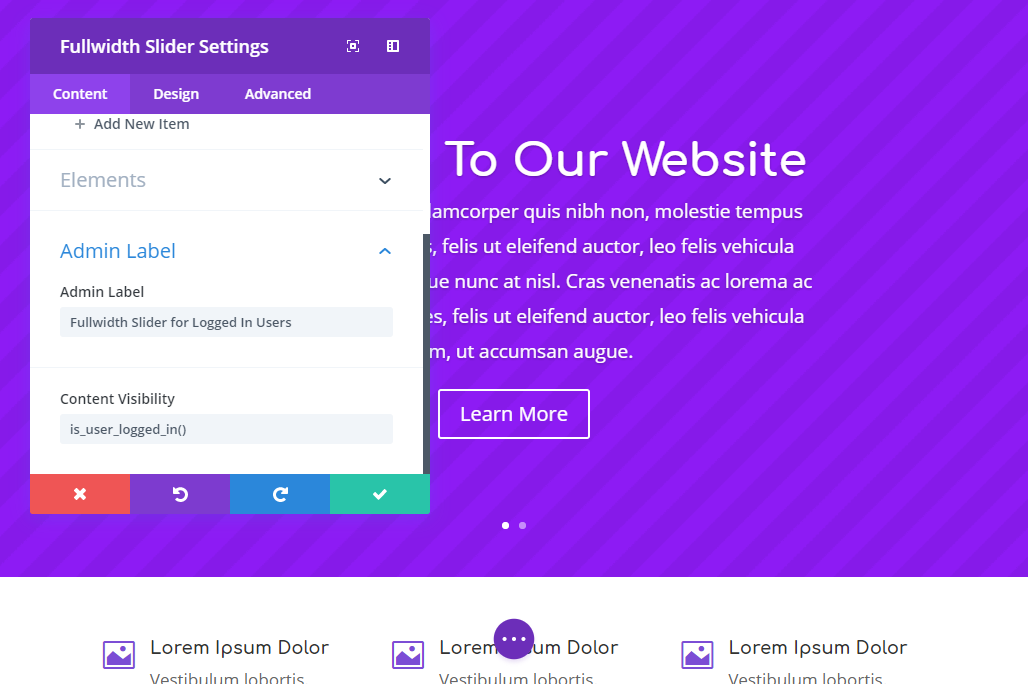
Divi Builder
DIvi offers you a wide assortment of pre-built templates that look awesome and enjoy a unique professional appeal. With Divi, you can easily customize your theme to precisely align it with your creative objectives and render a distinct experience to your readers. The plug-in facilitates the extreme customization of various individual elements two that you can fine-tune the visual ecosystem of your blog to meet the best standards.
Even the beginner ca easily work with Divi theme builder after going through a very short learning curve. The extended flexibility combined with the ease and quick steps makes Divi theme builder a preferred choice for the top blogger as well as the starters. Creating and placing the columns at the desired position is quite easy and several content models transform the complicated formatting tasks into fun activities.
It also encourages you to explore different formatting styles to make your content look all the more appealing and retina friendly. You can start with the basic version and after getting comfortable with the plain you can consider buying the developer theme which comes at a price tag of $89.
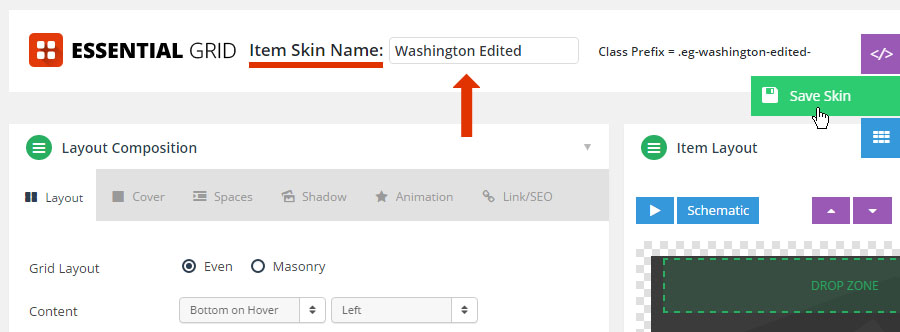
Essential Grid
As the name suggests the Essential grid offers you an easy to use the grid with extreme customization functionalities to produce diverse content formats meeting your creative preferences. this visual editor works on WYSYSYG methodology. So while eating you can review the changes exactly as they would appear to your site visitors.

Visual Sidebar Editor
Visual Sidebar Editor is another Top Premium WYSIWYG Visual Editor WordPress Plug-in that helps you create stunning sidebars. You can fully control your sidebar’s content with unlimited possibilities, you can use visual composer and it’s awesome Drag & Drop interface with 40+ built-in shortcodes or custom add-ons.
Visual sidebar editor gives you the entire control over your sidebars and fashion them the way you like with almost zero efforts. It hands you a wide number of customization options to tailor the visual and functional ecosystem of your sidebar. This drag ad drop editor is shipped with as many as 40+ pre-built shortcodes along with several custom add-ons.with its drag and drop interface.
To make the things easier for owners of multiple websites the editor also offers export/import tools so that you can seamlessly switch the sidebars between different sites. It also facilitates switching the sidebars in the same site.

MotoPress Content Editor
MotoPress Content editor assures seamless hassle-free compatibility across different themes without affecting your capabilities. It helps you to create bespoke responsive WebPages by offering you a wide menu of powerful customization functionalities.
This drag and drop tool comes loaded with 30 dynamic and responsive content layouts. Thanks to the easy utility actions you can even use it on your mobile for creating the desired web pages. It also offers you extended control over the visibility of your content by allowing you to lock specific content portions for general visitors and make them visible only to specific readers.
Conclusion
Visual editing tools allow you to format your posts professionally and offer a delightful reading experience to your audiences. In this blog, we mentioned some of the best visual editing tools. The readers are advised to use their discretion and check the reviews before making the final selection.

