You can search and install new Themes in your websites using wpcentral following the guide here.
- Login to your wpcentral panel here.
- You will see the list of your WordPress Websites added in wpcentral. Select the websites for which you want to manage themes by clicking on the checkboxes present on the bottom right corner of each website.
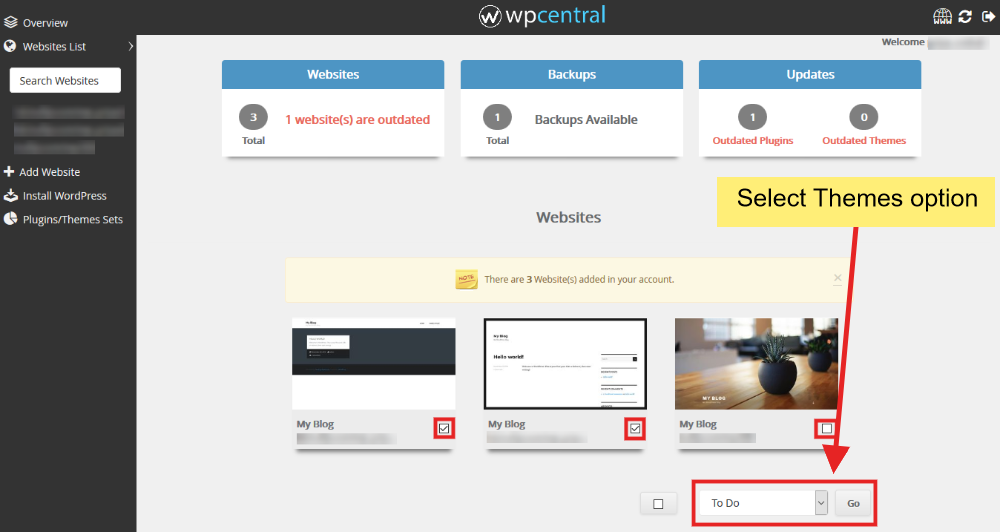
- You will find a To Do dropdown menu in the bottom right corner of the page. Select Themes and click Go.
- You will be redirected to Themes Management Page listing the themes installed on the websites selected. Click on the Add New Theme button to search some new themes to install.
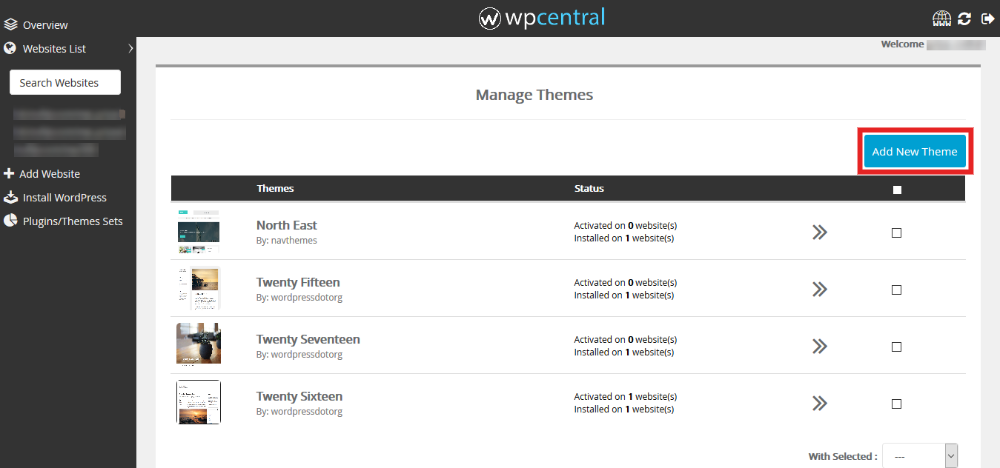
- You will be redirected to the page as shown here. Search the theme by typing in the keyword in Search Themes textbox. You can install the theme by clicking on the Install button in front of the theme.
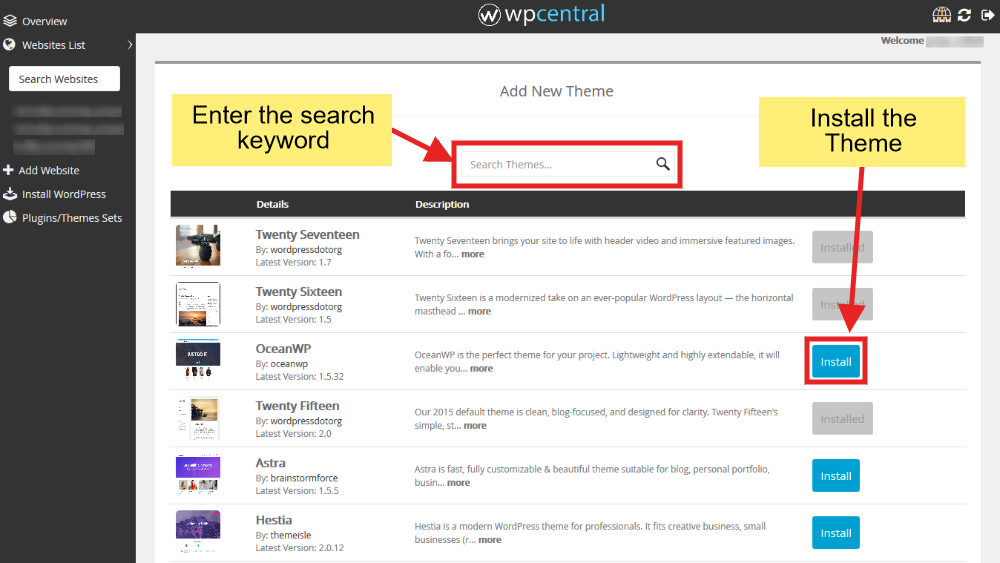
- That's it! You have installed new theme(s) to the selected websites.
