You can restore the backup of your websites you created before using wpcentral following the guide here.
- Login to your wpcentral panel here.
- You will see the list of your WordPress Websites added in wpcentral. Hover over the website you want to create a backup for.
- Click on the Backups icon as shown here:
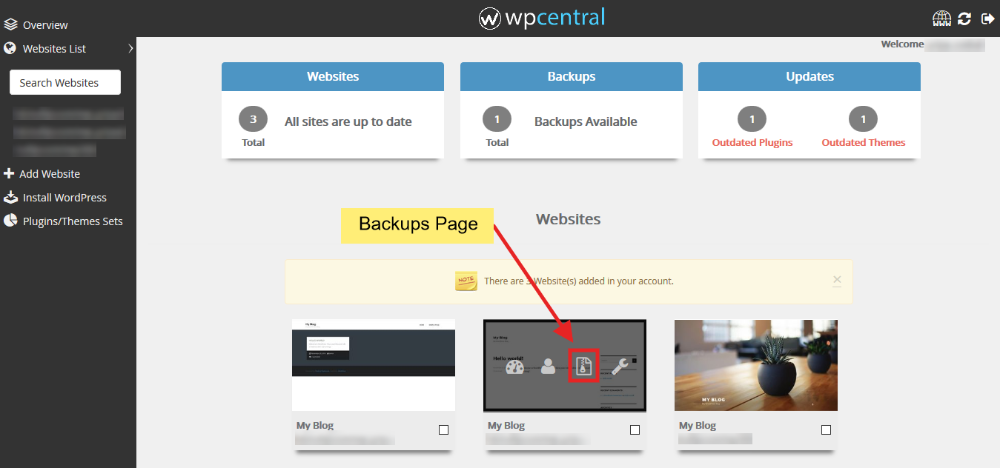
- You will be redirected to the Backups page of the website where all the backups previously created for the website are listed.
- Click on the backup you want to restore.
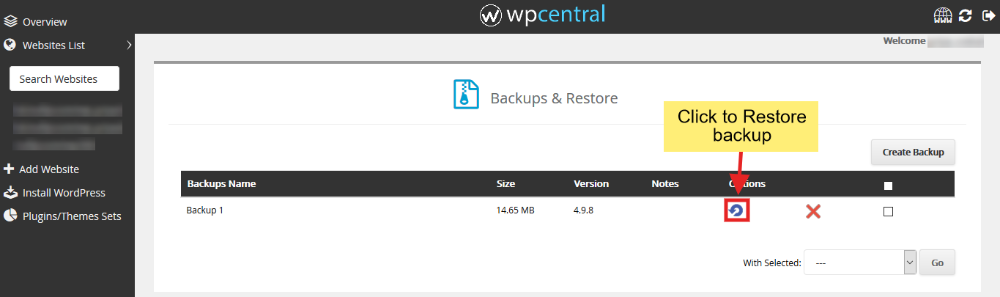
- Click on Restore Website button to restore your website.
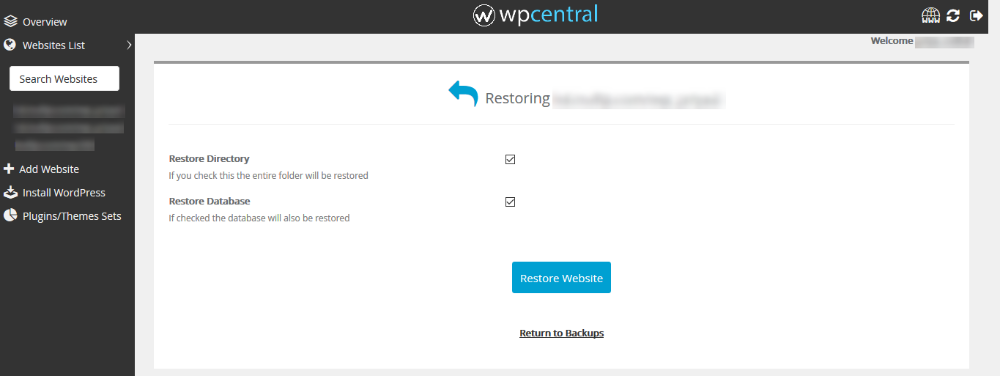
- The restore process will begin and restore your website successfully.
